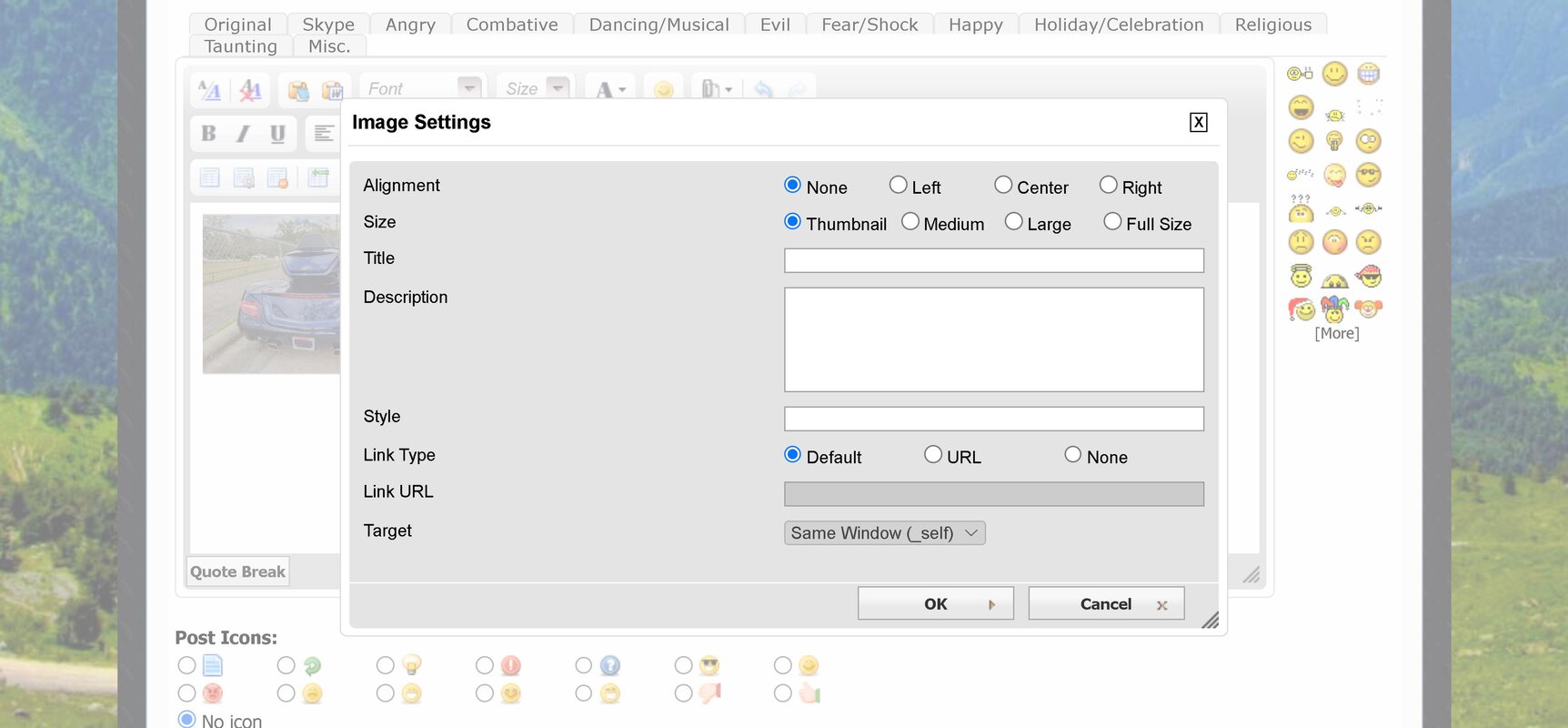Is there some sort of limit on posted picture size I'm not aware of? On 08/07/2022 at 7:18PM (according to the logs) as usual my picture posted at a 100% size of 924.0 Kb +/- depending on the pic, or full size as taken with my camera, as they had been since I posted my first picture. After that time and up until today my pictures post at 57 Kb +/- or roughly at 8% of original size.
Everybody else's pics seem to be posting at full size, but mine are not. I've used 82.34 Mb of storage according to my Attachment Statistics. If my pictures get any smaller they'll look like postage stamps. Let me try this as an example. This pic is 3.8Mb in size and 4000 x 2250 pixels. The posted pic below is only 84.9 Kb in size and 800 x 450 pixels. I'm not understanding this. Any moderators that can point me in the right direction?

Everybody else's pics seem to be posting at full size, but mine are not. I've used 82.34 Mb of storage according to my Attachment Statistics. If my pictures get any smaller they'll look like postage stamps. Let me try this as an example. This pic is 3.8Mb in size and 4000 x 2250 pixels. The posted pic below is only 84.9 Kb in size and 800 x 450 pixels. I'm not understanding this. Any moderators that can point me in the right direction?