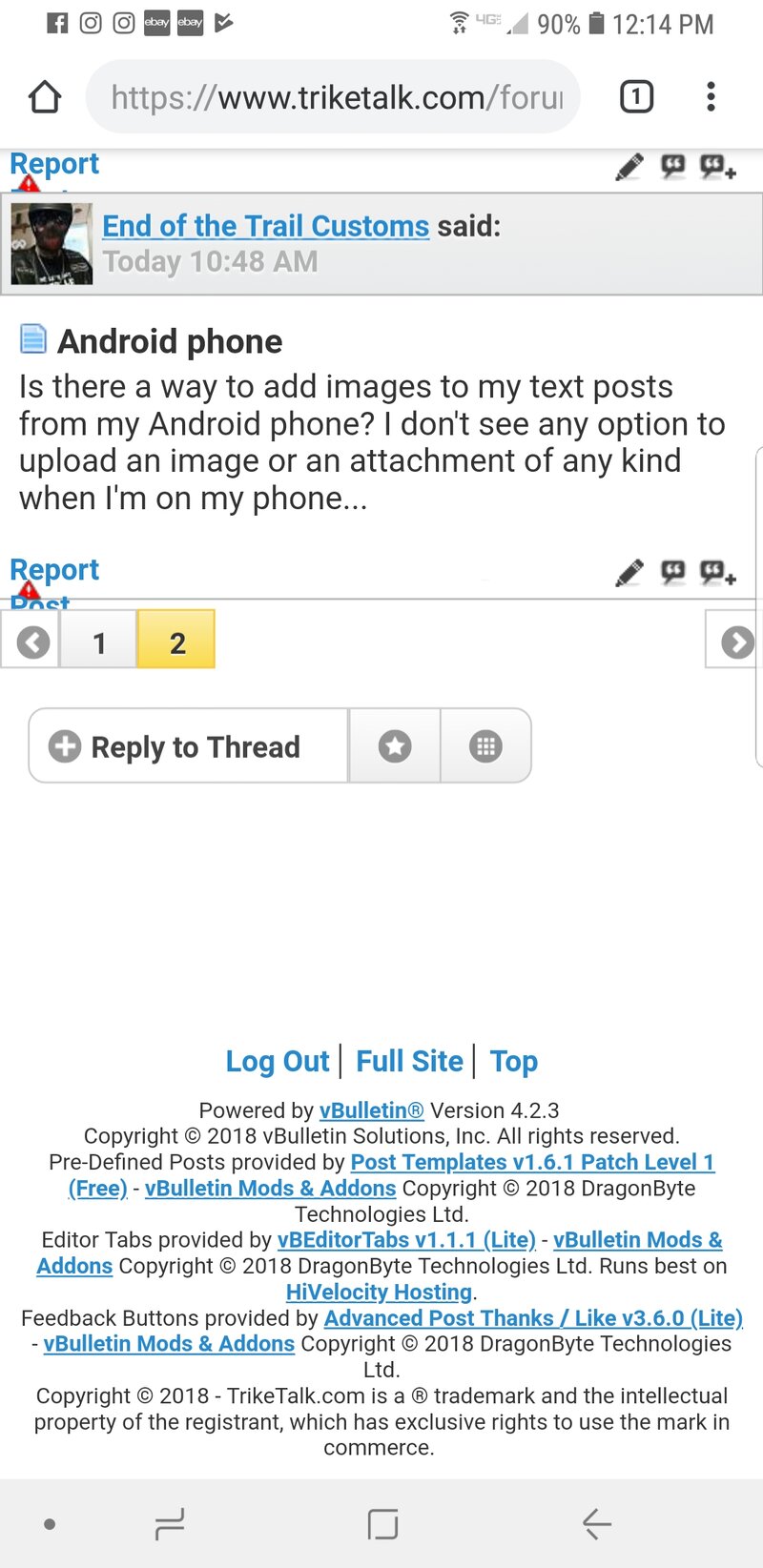MarkFL
La Villa Strangiato
The best way to post pictures you have stored on your computer hard drive (or some other local media) is to post them as inline attachments. I will take you through the process as I usually do it.
When you are composing your post, above the text area is our editor toolbar, and on this toolbar is a button for inserting images. Put your cursor in the text box where you want the image you are going to upload to appear, and then click the "Insert Image" button:
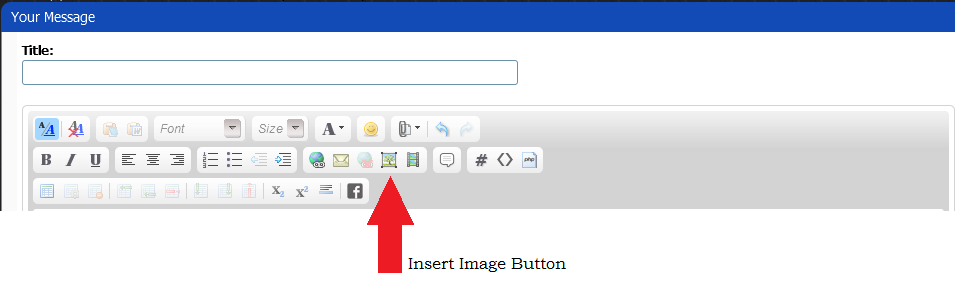
Click that button, and the first time during composing a post, you will see the following popup dialog box:
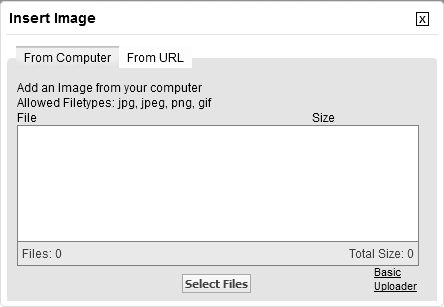
I generally like to add pics to a post one at a time, so I click the "Basic Uploader" link in the lower right of the dialog box. When you click that, you will see:
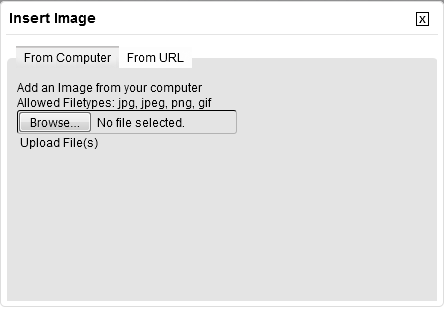
Okay, at this point you haven't selected a file for upload, but that's what the "Browse" button is for...it allows you to browse your local media, such as your hard drive(s) to select the image you want to post. So, click the "Browse" button, and you will see a file selection popup similar to this (it will depend on the operating system you are using, but it will be the same popup you get whenever you are selecting files through your operating system):
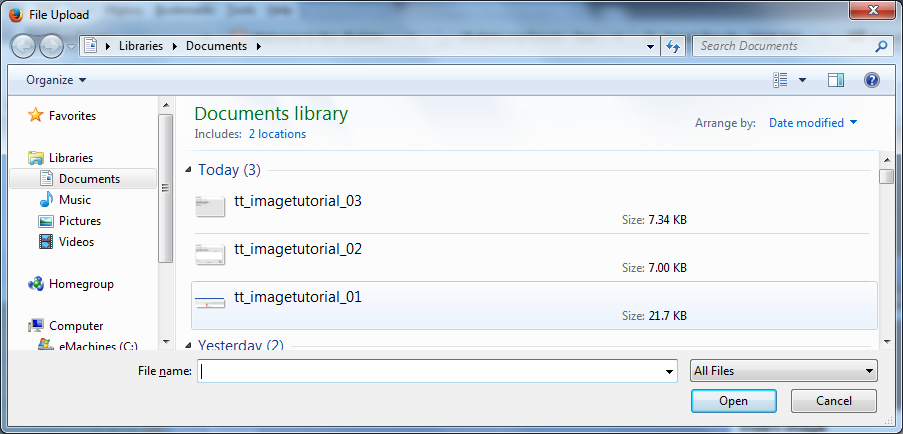
At this point, browse your local media to go to the folder where the image you wish to attach is located and select it, if you are using Windows then you can double-click the image file you wish to attach. Other operating systems likely behave very similarly.
Once you have selected the image file, the dialog box now looks like this:
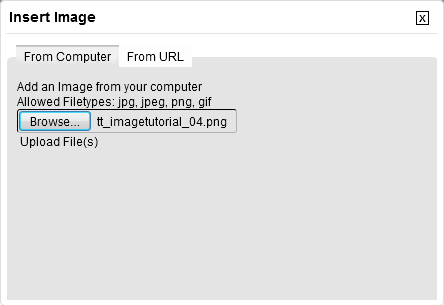
You should see the name of the file you selected to the immediate right of the "Browse" button. The next step is to upload the file to TrikeTalk, and so you want to click the "Upload File(s)" link directly below the "Browse" button. This will take a second or two depending on the size of the file you are uploading. Bear in mind that there is a limit to the size of the files that can be uploaded, but from what I have seen, Randy (the site owner) has set these limits pretty high to allow for high resolution images for showing off everyone's awesome rides. ThumbUp
Once the uploading process is completed, you should see something like this where your cursor in the textbox was located:
[ATTACH=CONFIG]xxxxx[/ATTACH]
where "xxxxx" will be a number identifying your attachment. If you are using the WYSIWYG (What You See Is What You Get) editor, you will see a thumbnail of the image instead. I prefer the standard editor so I can see the raw BBCodes, but many people prefer the WYSIWYG editor.
If you wish to upload more pics to your post, then put your cursor in the text box where you want the next image to appear and click the "Insert Image" button on the toolbar again. This time, and all subsequent times you click the "Insert Image" button, the popup dialog box will look slightly different. Now it will look like this:
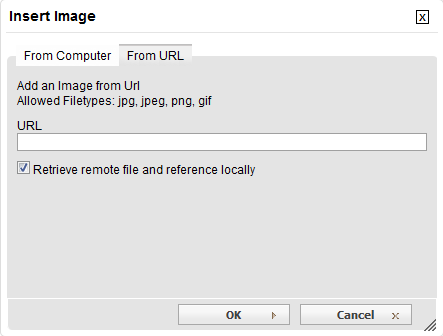
You will need to click the "From Computer" tab directly beneath where it says "Insert Image" and then the dialog box will look like this:
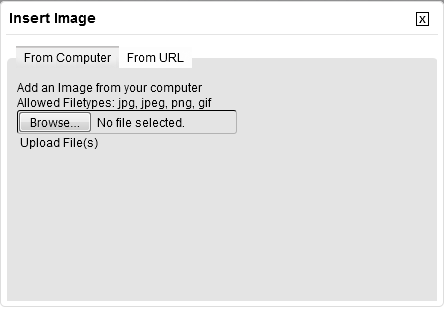
Now you can browse you local media again, and your operating system will likely recall the location you uploaded from last time and take you to that same folder automatically. Select the next file, and repeat the uploading process. Do this now for all images you wish to attach.
If you have any questions, please don't hesitate to ask and I or someone else will be glad to answer.
When you are composing your post, above the text area is our editor toolbar, and on this toolbar is a button for inserting images. Put your cursor in the text box where you want the image you are going to upload to appear, and then click the "Insert Image" button:
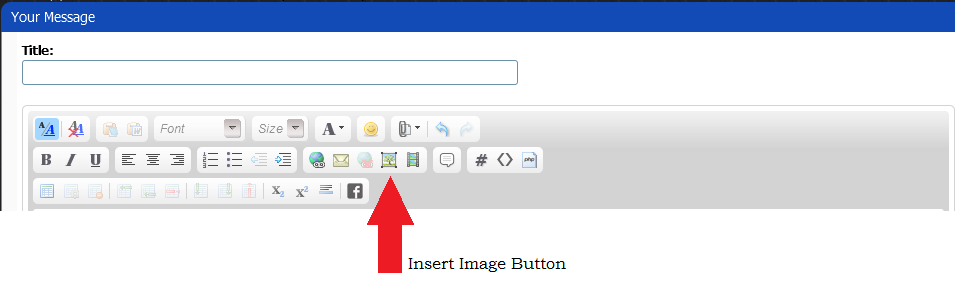
Click that button, and the first time during composing a post, you will see the following popup dialog box:
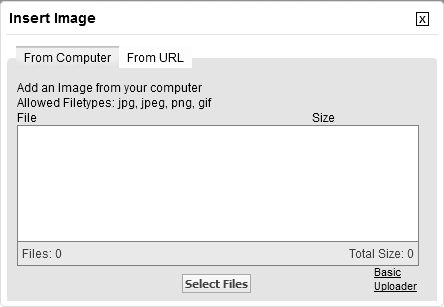
I generally like to add pics to a post one at a time, so I click the "Basic Uploader" link in the lower right of the dialog box. When you click that, you will see:
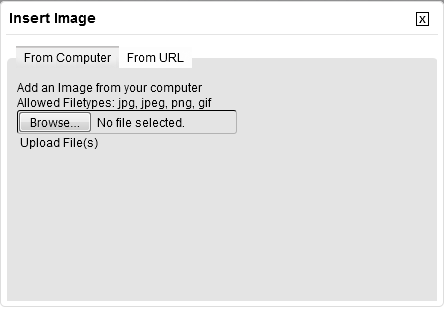
Okay, at this point you haven't selected a file for upload, but that's what the "Browse" button is for...it allows you to browse your local media, such as your hard drive(s) to select the image you want to post. So, click the "Browse" button, and you will see a file selection popup similar to this (it will depend on the operating system you are using, but it will be the same popup you get whenever you are selecting files through your operating system):
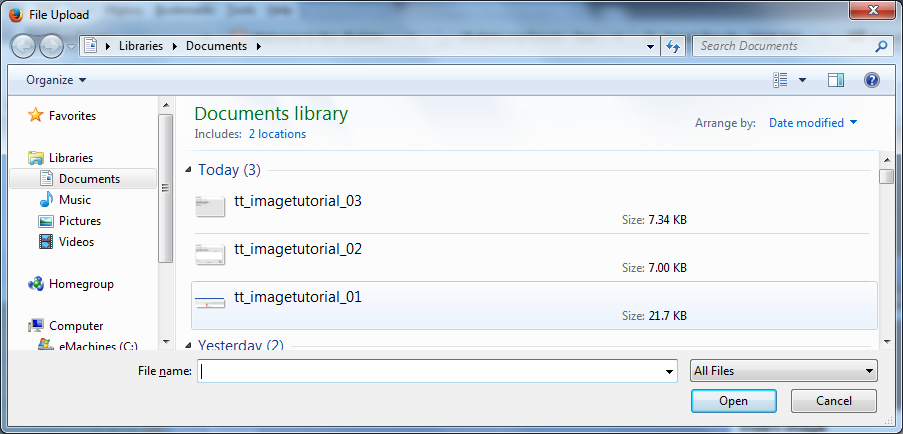
At this point, browse your local media to go to the folder where the image you wish to attach is located and select it, if you are using Windows then you can double-click the image file you wish to attach. Other operating systems likely behave very similarly.
Once you have selected the image file, the dialog box now looks like this:
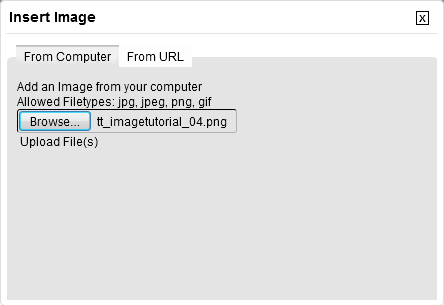
You should see the name of the file you selected to the immediate right of the "Browse" button. The next step is to upload the file to TrikeTalk, and so you want to click the "Upload File(s)" link directly below the "Browse" button. This will take a second or two depending on the size of the file you are uploading. Bear in mind that there is a limit to the size of the files that can be uploaded, but from what I have seen, Randy (the site owner) has set these limits pretty high to allow for high resolution images for showing off everyone's awesome rides. ThumbUp
Once the uploading process is completed, you should see something like this where your cursor in the textbox was located:
[ATTACH=CONFIG]xxxxx[/ATTACH]
where "xxxxx" will be a number identifying your attachment. If you are using the WYSIWYG (What You See Is What You Get) editor, you will see a thumbnail of the image instead. I prefer the standard editor so I can see the raw BBCodes, but many people prefer the WYSIWYG editor.
If you wish to upload more pics to your post, then put your cursor in the text box where you want the next image to appear and click the "Insert Image" button on the toolbar again. This time, and all subsequent times you click the "Insert Image" button, the popup dialog box will look slightly different. Now it will look like this:
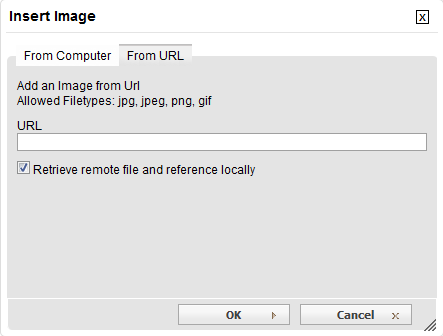
You will need to click the "From Computer" tab directly beneath where it says "Insert Image" and then the dialog box will look like this:
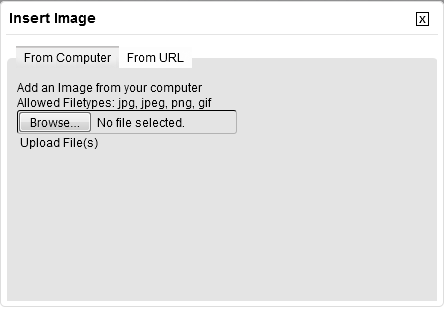
Now you can browse you local media again, and your operating system will likely recall the location you uploaded from last time and take you to that same folder automatically. Select the next file, and repeat the uploading process. Do this now for all images you wish to attach.
If you have any questions, please don't hesitate to ask and I or someone else will be glad to answer.