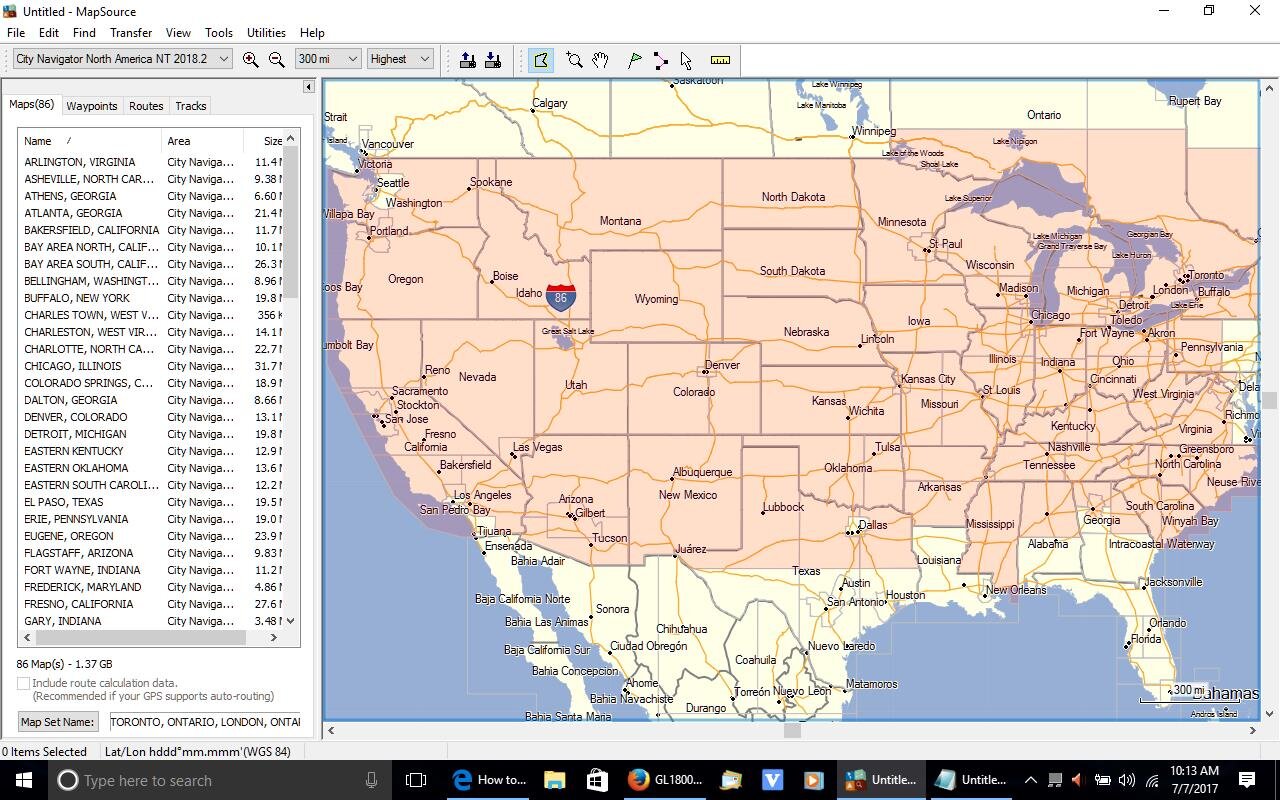I have an 08 GL 1800 with a navigation system. Is there software or application out there that would allow me to take the SIM card out of my nav system plug into my computer and updated to current mapping?
I have plugged the SIM card into my PC but there's no program that recognizes the file system on the SIM card.
I have plugged the SIM card into my PC but there's no program that recognizes the file system on the SIM card.